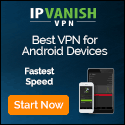How a mobile device management solution can help with securing devices in the digital workspace
securityboulevard.com – 2020-12-11 14:00:13 – Source link
The past decade has witnessed many organizations adapting to a digital workspace, replacing the traditional physical offices setups with virtual workplaces encompassing all the technologies that employees require to get their work done. Because of the pandemic, even companies that were once against the concept of a distributed workforce have now been forced to embrace remote work.
Though a digital workspace offers a more flexible user experience for employees, it comes with its own set of challenges. Let’s take a look at some of the challenges that organizations with distributed workforces are facing and the tools they can use to overcome them.
1. Application management issues
The primary requirement for any employee is having access to the corporate apps they need to get their work done. Remotely distributing and installing the requisite apps in each employee’s device and ensuring that they run on the latest version can be both time-consuming and challenging for IT admins.
Enterprise applications, when installed in the production environment without testing, can present usability issues and functionality bugs lowering the productivity. Another issue IT admins face is end users unintentionally installing malicious apps on devices, which puts the data of the device at risk.
2. Content management issues
For mobile devices that are used for corporate tasks, business-sensitive content must be securely accessible. Distributing the documents in bulk, modifying them, giving access to specific users, and preventing it from being shared with unmanaged devices is a tedious process. In bring your own device (BYOD) devices, if personal apps are allowed access to corporate documents or can save documents on third-party cloud services, this is a major data security concern.
3. Email management issues
When employees access Exchange Server using an unauthorized device, the mail server is exposed to potential cyber threats. On top of this, viewing email attachments in unapproved apps can result in data leak.
4. Security issues
Organizations can run into a number of security issues, including:
Automated OS updates to ensure devices are always running the latest OS version.
A secure VPN connection for when employees need to access corporate resources.
Reactive measures for lost or stolen devices like locating the device, locking and displaying a message on the screen, or wiping data to secure the corporate information on it if the device cannot be recovered.
5. Troubleshooting issues
When these devices malfunction or apps fail, it can impede a critical task and negatively impact productivity if left unresolved. Troubleshooting the devices without having physical access to it can be a major challenge for admins.
So what is the solution?
A comprehensive mobile device management (MDM) solution can help organizations overcome these challenges and make the digital workspace more efficient and secure. Below, we’ll look at some of the features you should look for in an MDM solution that can help mitigate the previously mentioned challenges.
1. Application management: Mobile application management (MAM) is essential for effective MDM. Admins need to be able to test apps before installation, perform silent app installation in devices, restrict installation of malicious apps, and automate app updates to ensure that devices are always running the latest or preferred app version. In personal devices, corporate apps and data need to be segregated and placed in a secure container separate from the one containing personal data.
2. Content management: Offering secure bulk distribution of corporate documents and granting user-specific access to them is a must. Admins can replace old documents with new ones and ensure that they’re automatically updated on the devices that they’re associated with. Documents should only be viewed from authorized apps, personal apps should be prevented from accessing corporate documents, and backups to third-party cloud services should be restricted.
3. Email management: Providing conditional access to Exchange Server ensures only authorized devices access the email server. It’s also important to make sure users can only view corporate email attachments with a secured document viewer to avoid data leaks.
4. Security: A good MDM solution will offer mobile security management (MSM) features to help with creating and distributing security policies as per organizational standards to all the devices, and automatically identifying and removing corporate data from jailbroken and rooted devices.
Other security features admins should look for include:
- Automated OS updates to ensure devices are always running the latest OS version.
- A secure VPN connection for when employees need to access corporate resources.
- Reactive measures for lost or stolen devices like locating the device, locking and displaying a message on the screen, or wiping data to secure the corporate information on it if the device cannot be recovered.
5. Troubleshooting: Features like remote control of the end-user’s device and real-time chat with end users allows admins to understand issues quickly and improve communication for efficient troubleshooting.
If you’re looking for an MDM solution with extensive security and management capabilities for your mobile devices, look no further! ManageEngine Mobile Device Manager Plus is a comprehensive enterprise mobility management solution designed to manage devices across multiple OS platforms and enhance productivity without compromising on corporate security.
The post How a mobile device management solution can help with securing devices in the digital workspace appeared first on ManageEngine Blog.
*** This is a Security Bloggers Network syndicated blog from ManageEngine Blog authored by [email protected]. Read the original post at: https://blogs.manageengine.com/desktop-mobile/mobile-device-manager-plus/2020/12/11/how-a-mobile-device-management-solution-can-help-with-securing-devices-in-the-digital-workspace.html