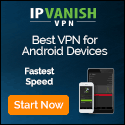Wi-Fi 6 is the new standard in wireless networking, replacing the older 802.11ac (or, retroactively, Wi-Fi 5) with a faster, more advanced technology and a simpler name. While the first Wi-Fi 6 routers started coming to market a couple of years ago, this year promises to be the time that Wi-Fi 6 really comes into its own, as dozens of devices arrive in homes to work with the new standard and make the most of its improvements.
To help you keep up with all of the new products, we’ve rounded up some of the best Wi-Fi 6 routers and Wi-Fi 6 mesh systems you can buy.
To help you find the best Wi-Fi 6 router, we’ve selected from among the top selling, top performing, and most innovative products available. Here we highlight routers made for homes small and large, for gaming and media streaming, both standalone units and expandable mesh systems.
What are the best Wi-Fi 6 routers?
Of the many Wi-Fi 6 routers on the market, a few stand out as the most promising, offering better performance, better prices and more functionality. The best Wi-Fi 6 router overall is the Netgear Nighthawk AX8 (RAX80), which offers category-leading performance and a number of features for security and easy setup.
We also like the TP-Link Archer AX6000, which offers a great mix of capability and features, and has the best connectivity of any Wi-Fi 6 router we looked at.
The Netgear Orbi with Wi-Fi 6 (RBK852) looks like the best mesh system to get the new standard, combining the well-loved Orbi’s ease of use with even better performance.
The best budget Wi-Fi 6 router is the TP-Link Archer AX50, which gives you all the benefits of Wi-Fi 6, but at a lower price – a welcome departure from prices that regularly exceed $400 or more.
The Asus ROG Rapture GT-AX11000 takes everything that’s great about Wi-Fi 6 and applies it to gaming, offering better speed and capability for the most competitive gamer.
Whole-home coverage expands even more with the Linksys MX10 Velop WiFi 6 Mesh kit, which is the best Wi-Fi 6 mesh solution for large houses.
If you want to really make the most of your new 4K or 8K TV, then the Netgear Nighthawk AX12 (RAX120) offers the best Wi-Fi 6 router for high-resolution streaming, while the less potent Netgear 4-Stream Wifi 6 Router (RAX15) is the budget best-seller for people looking for an affordable upgrade from 802.11ac.
The TP-Link Deco X20 is the best value mesh Wi-Fi system with a solid blend of capability and affordability, while the Netgear Nighthawk Mesh WiFi 6 System pushes the affordable aspects even farther. Just be prepared to have improved performance without the incredible capabilities that more more expensive Wi-Fi 6 mesh kits offer.
The best Wi-Fi 6 routers in 2020


With the Netgear Nighthawk AX8 (RAX80) Wi-Fi 6 router, top performance and enhanced security go hand in hand, combining throughput that smashes through the gigabit per second barrier with malware protection and Disney’s Circle app for blocking inappropriate content and managing family network use. And with excellent performance through walls and floors, the Nighthawk AX8 will work just as well in the real world as in the lab.
It may be expensive – most Wi-Fi 6 routers are – but the RAX80 offers easy setup and lets you configure the router exactly the way you want it. It’s also got a 90-foot range, but delivers better performance at distances of 50 feet, making it better suited to medium-sized homes. By almost any measure, the Netgear Nighthawk AX8 (RAX80) is the Wi-Fi-6 router to get if you don’t want to compromise on speed and safety.
Read our full Netgear Nighthawk AX8 (RAX80) review.

For a standalone router with Wi-Fi 6 capability, the TP-Link Archer AX6000 is the best choice for optimal connectivity. The dual-band router promises great speeds and the eight high-gain antennas offer some of the best wireless coverage this side of a mesh Wi-Fi system. But for pure connectivity, it also has something most other routers do not — a wealth of ports and wired connections. A 2.5Gbps WAN port will work with even the fastest internet connections while a total of eight Ethernet ports give you connectivity for a huge number of wired devices. On the side of the router you’ll also find both USB 3.0 Type-A and Type-C connectors, giving you speedy connectivity for other peripherals, like NAS and home media servers.
The Archer AX6000 is powered by a 1.8GHz quad-core processor, making it more than capable enough for the dozens of devices you likely have in your home, and TP-Link protects them all with a free lifetime subscription to HomeCare, which includes parental controls and threat blocking for the entire network.
Read our full TP-Link Archer AX6000 review.

The Netgear Orbi RBK852 updates a long-time leader in mesh Wi-Fi with the speed and capability of Wi-Fi 6. The faster standard and whole-home coverage of Orbi’s mesh networking combine with the easy setup and stellar performance that the Orbi name is known for. With tri-band coverage that can handle 5,000 square feet with only a two-pack consisting of a base unit and satellite extension, the Wi-Fi 6 Netgear Orbi promises to be the best mesh system yet.
In addition to massively improved speeds and handling of multiple devices, the Orbi also works with Google Assistant and Amazon Alexa for seamless voice control throughout the house. And every Orbi extension that we’ve loved in the past works with the new Wi-Fi 6 models as well, whether it’s the outdoor extensions or the Orbi Voice that has a built-in smart speaker.

When it comes to affordable Wi-Fi 6 products, the TP-Link Archer AX50 proves that the new standard can be had at an affordable price. Available for just $149, the TP link Archer AX50 can cover up to 2,000 square feet and can handle dozens of devices ranging from laptops and smartphones to connected thermostats and smart locks. And with the improved speeds of Wi-Fi 6, the dual band router is well suited to gaming, video chat, and streaming video, even at 4K resolution.
With only four antennas and a relatively modest quartet of gigabit ethernet jacks, the TP-Link Archer AX50 does require some compromises, but the quality of Wi-Fi 6 means that you’ll enjoy improved speeds on all your devices, and may never feel like you gave anything up for the ultra affordable price.

When it comes to Wi-Fi 6 routers that we’ve tested and reviewed, the Asus ROG Rapture GT-AX11000 stands out as one of the best, delivering excellent performance and packaging that expanded capability alongside gaming-oriented features that will delight both the gamers and non-gamers in your house.
The GT-AX11000 has a larger design, bristling with eight swivelling antennas. But inside that larger footprint, the router offers plenty of connectivity, with four downstream Gigabit LAN ports, a single 2.5G Base T Ethernet connection, and two USB 3.0 ports. Wireless capability is even better, with performance that actually improved at longer distances, super low latency and massive 10.8Gbps of maximum throughput. Combine all of this with customization tools and gaming optimizations, and it’s the best gaming device we’ve seen in the new breed of Wi-Fi 6 routers.
Read our full Asus ROG Rapture GT-AX11000 review.

The Linksys MX10 Velop mesh kit offers wide-ranging Wi-Fi 6 coverage for even the largest homes. With tri-band wireless and 12-stream connectivity, the MX10 Velop can be used with up to a dozen nodes. Each Velop extension can cover up to 3,000 square feet, meaning a 2-pack will handle 6,000 square feet, and extensions can be added to cover even the largest homes. Wireless coverage is made even better with interference eliminating technology, and 128-bit encryption protects every stream on your home network.
Thanks to Wi-Fi 6’s improved device handling, the MX10 Velop can handle as many as 50 devices, and can allow simultaneous downloads and uploads across eight devices, whether they be laptops, smart TVs or gaming consoles. With every extension unit boasting four gigabit ethernet ports, the MX10 supports wired connectivity as well, handling data 10 times faster than standard Ethernet.

The Netgear Nighthawk AX12 isn’t just the coolest looking Wi-Fi 6 router you’re likely to see, but within the futuristic stingray-inspired winged design is a powerful 12-stream router that can handle huge loads of data, making it ideal for streaming even at resolutions of 4K or 8K. It’s also built to handle gaming, smart home devices and day-to-day web browsing, so it’s a great choice for the entire household.
Within the wings of the Nighthawk design are eight antennas, each directing dual band Wi-Fi 6 signal throughout your house. Under the hood, a 64-bit 2.2 gigahertz quad-core processor manages things for smoother streaming and gaming, while a multi-gigabit Ethernet port in the back handles wired connections that are just as fast. Security is simple with WPA3 protection and VPN client support, and controlling the router is as simple as speaking, thanks to Amazon Alexa and Google Assistant compatibility.

The best selling cheap Wi-Fi 6 router is the Netgear 4-Stream RAX15, which has consistently topped the Amazon charts thanks to its low price. This basic-looking standalone router sells for less than $100 while still delivering better-than-Gigabit capability that’s ideal for apartments and smaller homes. Thanks to Wi-Fi 6, the four-stream router offers moderate performance that’s one and a half times better than wireless AC, and handling 20 or more connected devices with ease.
While that’s a far cry from the performance of wunderkinds that make up most of this best Wi-Fi 6 routers list, it’s also dramatically more affordable, offering Wi-Fi 6 capability for much, much less. If you’re looking for an upgrade from your current 802.11ac router, and don’t need to cover a massive home or handle dozens of devices at once, this is the low-cost option to get.

If you want mesh capability and Wi-Fi 6, the TP-Link Deco X20 is the best budget option for covering larger homes with better speed and capability than any older 802.11ac system can match. Selling in a 3-pack of matching units, the Deco X20 covers up to 5,800 square feet, and can manage up to 150 separate connected devices.
With dual-band connectivity and two gigabit wired connections on each node, the Deco X20 offers great coverage and connectivity with easy setup and management. TP-Link gives you all the tools you need in the accompanying Deco app, which lets you set up your network quickly and control the individual features of the network with illustrated, easy-to-navigate menus. It also protects, with WPA3 encryption and a lifetime subscription to TP-Link HomeCare security and antivirus included with the set.

For a basic mesh system that covers your home with Wi-Fi 6 connectivity, the Netgear Nighthawk mesh Wi-Fi 6 system offers a simple solution. Sold in a two-pack, with one router and one satellite extension, the Netgear Nighthawk mesh Wi-Fi 6 system can cover up to 3,000 square feet, with dual-band capability and combined speeds of up to 1.8 Gigabits per second.
Made primarily for Wi-Fi use, the units don’t have a ton of wired Ethernet connections, but with Wi-Fi 6 speeds and the ability to handle 25 devices or more, the compact Nighthawk mesh system is great for eliminating dead zones in your moderately sized home. It’s also one of the most affordable Wi-Fi 6 products on the market, giving you mesh capability for a lower price than many of the standalone routers on this list.
How to choose the best Wi-Fi 6 router for you
Choosing the best Wi-Fi 6 router isn’t terribly different from shopping for any other networking product. While complicated jargon can be confusing, there are really only two significant questions that need to be answered. First, what speed do you need for your internet use and devices? Second, what sort of coverage do you need for your home?
Wi-Fi 6 is good for high-speed connections, since the newer standard offers much higher throughput than the previous 802.11ac standard. It’s especially well-suited to gigabit-speed internet plans, which may be available in your area. However, even average broadband speeds will benefit from Wi-Fi 6, as the standard offers better efficiency for sharing your bandwidth among many devices.
Similarly, you’ll get the most out of Wi-Fi 6 by using Wi-Fi 6-equipped devices, from laptops to smartphones. While the new standard is backwards compatible – it should work with every older Wi-Fi-connected device you already own – some of the features, like improved battery life for connected devices, will only work when both the router and the connected device have Wi-Fi 6 capability. Everything will connect, but the best performance will also require devices that are on the same standard, and that’s still slowly proliferating out to various product categories. There are a handful of Wi-Fi 6-ready phones, Samsung is including Wi-Fi 6 in its new 8K TVs and some laptops are offered with the newer standard, but it’s still relatively rare. That said, the number of Wi-Fi 6 devices is growing steadily, making a Wi-Fi 6 router the best way to futureproof your home network.
The other question is coverage area, or how far and wide your Wi-Fi signal will travel. A basic standalone router is usually sufficient for an apartment or smaller home, with ranges of 50 to 100 feet being common. Larger homes, usually those with 3,000 square feet of space or more, would benefit from a mesh system, which pairs a base unit with satellite extensions that can be placed throughout the house. These extension units stretch the reach of your Wi-Fi signal to cover even the largest of homes, and can be expanded as needed with additional units.
One other consideration is gaming. The last thing you want when raiding an enemy base or playing with friends in a battle royale is to be slowed down or interrupted by your network connection. Gaming routers offer all of the capabilities of a standard router, but are optimized specifically for gaming. They reduce interruptions, help eliminate lag time, and usually offer advanced controls for customizing how data is used in your home among different devices.
Finally, the biggest factor in many people’s shopping decisions isn’t capability or specific features, but price. While Wi-Fi 6 products are still notably more expensive than older standards, there are a handful of budget-friendly options available. Though many Wi-Fi 6 products cost for $300 or more, there are options in both standalone and mesh devices with more affordable prices. While these do offer many of the benefits of Wi-Fi 6, they will often do so with more modest device handling and less impressive coverage. However, a solid Wi-Fi 6 standalone router can be had for under $150, and a mesh system can be found for under $300.